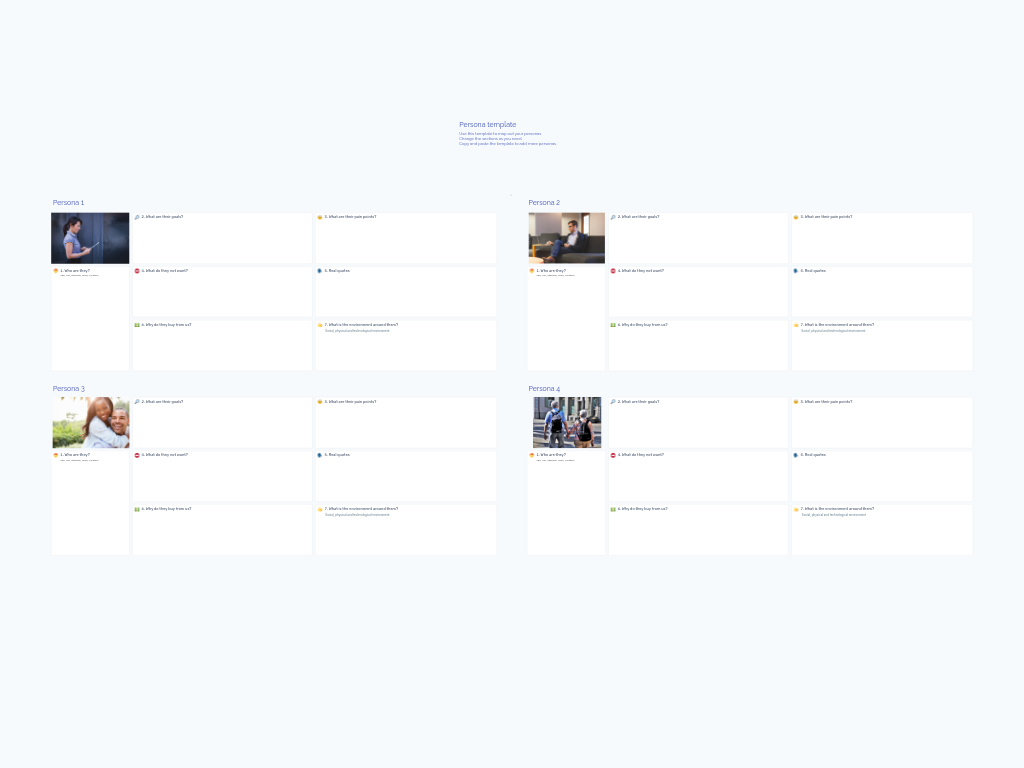User Journey Mapping
A User Journey Map is a powerful visualization tool that helps product teams track and improve how users interact with your product or service across multiple touchpoints. By mapping out each step of the customer experience alongside their thoughts, feelings, pain points, and potential improvements, you can identify opportunities to enhance user satisfaction and product usability.
What Is User Journey Mapping?
User Journey Mapping is a structured approach to understanding the complete user experience as they interact with your product or service over time. This template provides a comprehensive framework for documenting the user's path, capturing their emotional responses, identifying friction points, and planning targeted improvements.
The template breaks down the journey into sequential steps (typically 5-7), with rows dedicated to capturing different aspects of the user experience at each stage:
- Thinking - What is going through the user's mind?
- Feeling - What emotions are they experiencing?
- Pain Points - Where are they encountering difficulties?
- Sentiment - How positive or negative is their overall experience?
- Improvements - What changes could enhance their experience?
Benefits & When to Use
User Journey Mapping is particularly valuable when:
- Developing new products or features to ensure you're meeting real user needs
- Identifying and addressing friction points in your existing user experience
- Aligning cross-functional teams around a shared understanding of the user's perspective
- Building empathy for users within your development and product teams
- Prioritizing product improvements based on user impact
This collaborative exercise helps teams shift from feature-focused thinking to user-centered design by visualizing the experience through the customer's eyes rather than internal processes.
How to Run a User Journey Mapping Session
Prepare (15 minutes)
- Define which specific user persona and scenario you're mapping
- Gather existing user research and feedback
- Set up the template with the appropriate number of steps
Map the Journey Steps (20 minutes)
- Identify 5-7 key touchpoints or stages of the user journey
- Label each step clearly at the top of the template
- Ensure steps are sequential and represent the complete experience
Document User Thinking (15 minutes)
- For each step, capture what the user is thinking
- Use sticky notes to record thoughts, questions, and expectations
- Focus on cognitive processes, not just emotions
Map Emotional Responses (15 minutes)
- Use the feeling section to track the emotional journey
- Leverage sentiment tokens to visualize emotional highs and lows
- Create an emotional line graph that shows the overall trend
Identify Pain Points (20 minutes)
- Document specific challenges, frustrations, or barriers at each step
- Be concrete about what isn't working for users
- Look for patterns across the journey
Assess Overall Sentiment (10 minutes)
- Determine the overall positive or negative sentiment at each stage
- Compare against business expectations and goals
- Look for disconnects between what users want and what you provide
Brainstorm Improvements (30 minutes)
- For each pain point, develop potential solutions
- Focus especially on high-impact, negative-sentiment areas
- Consider both quick wins and longer-term improvements
Prioritize and Plan (15 minutes)
- Select the most valuable improvements to implement
- Assign owners and timeframes for addressing key issues
- Determine how and when to measure success
Tips for a Successful Session
- Use visual differentiation: Employ different colored sticky notes to distinguish between positive experiences (green), pain points (red), and improvement ideas (yellow).
- Include real user quotes: Adding verbatim user feedback adds authenticity and impact to your journey map.
- Focus on one persona at a time: Different user types may have vastly different journeys—create separate maps for each major persona.
- Be honest about pain points: Resist the urge to downplay negative experiences; they represent your biggest opportunities.
- Consider both digital and non-digital touchpoints: The complete user journey often spans multiple channels and contexts.
- Update regularly: User journeys evolve as your product and user expectations change—revisit your map quarterly.
- Involve multidisciplinary teams: Include perspectives from design, development, marketing, and customer support for a comprehensive view.
By systematically mapping the user journey, your team can develop targeted improvements that address real user needs and create more intuitive, satisfying product experiences.