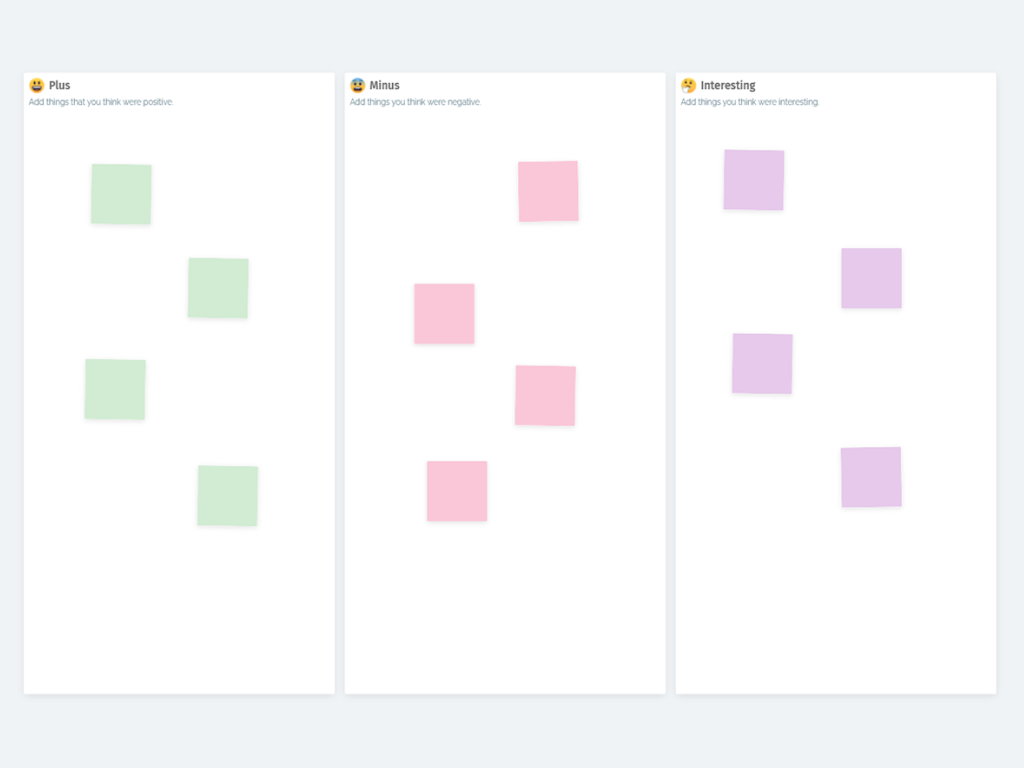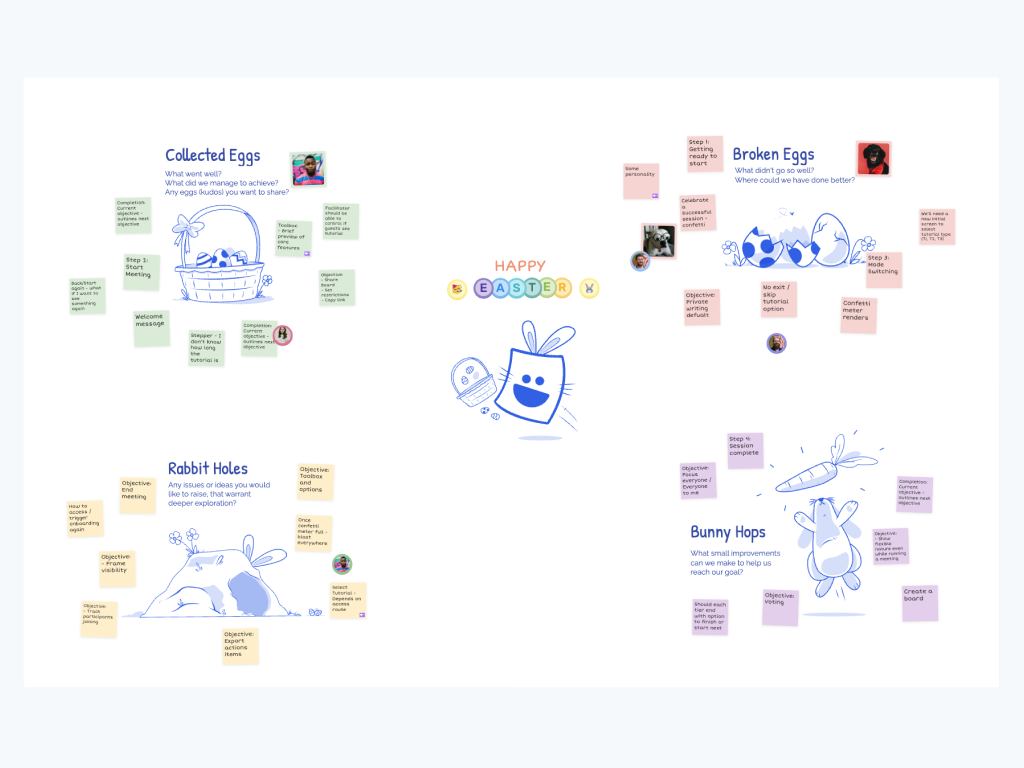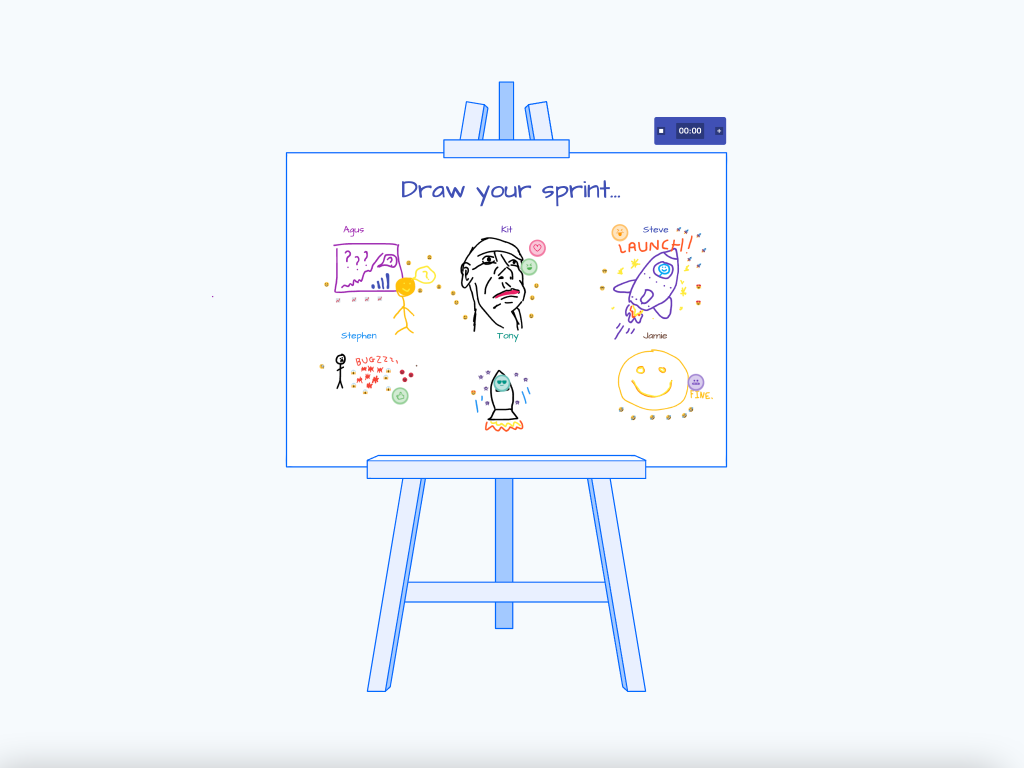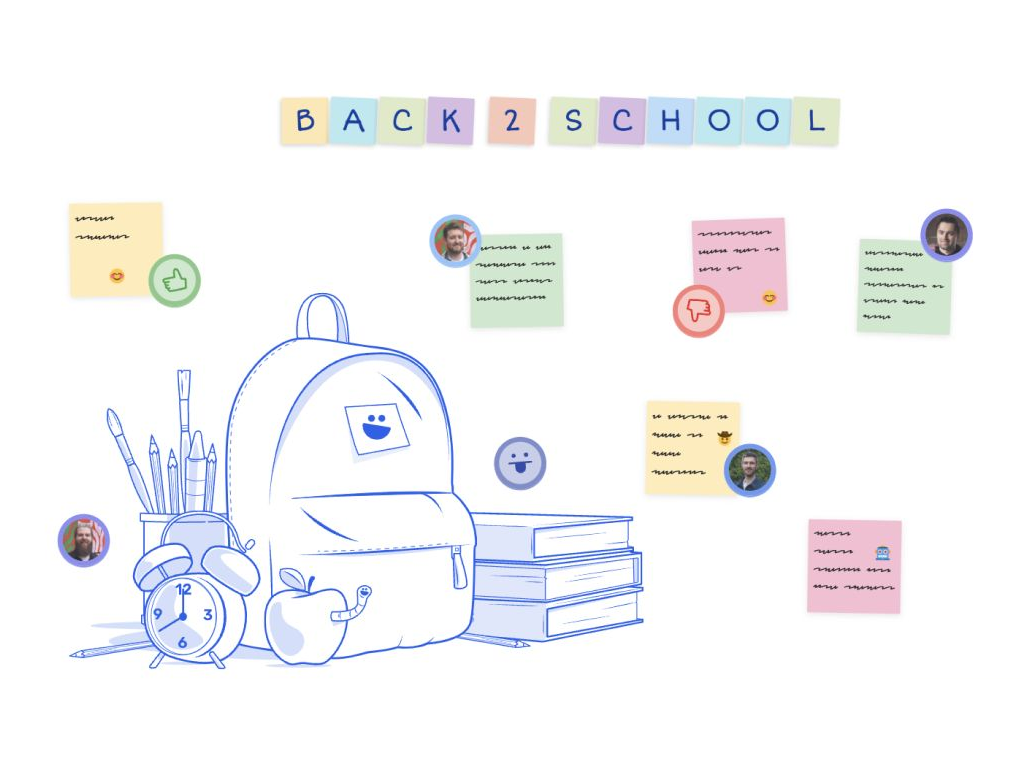Plus, Minus, Interesting: A Critical Thinking Tool
Plus, Minus, Interesting (PMI) is a brainstorming and critical thinking exercise that helps you examine a topic with different perspectives.
How to run the Plus, Minus, Interesting retrospective in Metro Retro
This framework is perfect for a retrospective, as it encourages people to think about the positive, negative and points of interest about a certain topic – which can be your most recent period of work, project, or sprint.
Step 1. Prepare the board
Create a new board in Metro Retro from the PMI template, which contains the three columns – “Plus,” “Minus,” and “Interesting.” Invite all team members to the board, ensuring that everyone has access to the board and can collaborate online.
Step 2. Set the context
Before starting the exercise, set the context by explaining the purpose of the retrospective and the scope of the discussion. Provide clear instructions on how to use the PMI exercise to generate insights and ideas.
Step 3. Add sticky notes
In this step, the team members will brainstorm their ideas individually or in small groups. Encourage everyone to participate and generate as many ideas as possible in each column. They can use sticky notes to capture their ideas. With Private Writing enabled, participants can write their sticky notes without others seeing them, then can choose to reveal their notes when ready.
Step 4. Group and Discuss the PMI
After the brainstorming phase, group the similar ideas together and discuss each group. Ask team members to share their perspectives and insights on the grouped ideas. Encourage open and honest discussions, and avoid criticizing or judging ideas.
Step 5. Identify Improvements and Take Action
Finally, use the insights to identify strengths, weaknesses, opportunities, and threats for the team’s future improvement. Prioritize the improvements and identify concrete actions that the team will take in the next sprint or product cycle.
Tips for running PMI retrospective online with Metro Retro
- Set clear instructions and expectations before starting the exercise.
- Use additional areas on the board to capture ideas and discussions.
- Encourage everyone to participate and avoid dominating the conversation.
- Keep the discussions focused on the retrospective’s purpose and avoid tangents.
- Use the voting tool to prioritize and identify actionable improvements to address the identified strengths and weaknesses.
The Plus, Minus, Interesting retrospective exercise is a powerful tool for agile teams to reflect, evaluate and analyze their past sprint, product, or process. With Metro Retro, agile teams can run effective and engaging retrospectives that generate valuable insights and actionable improvements.