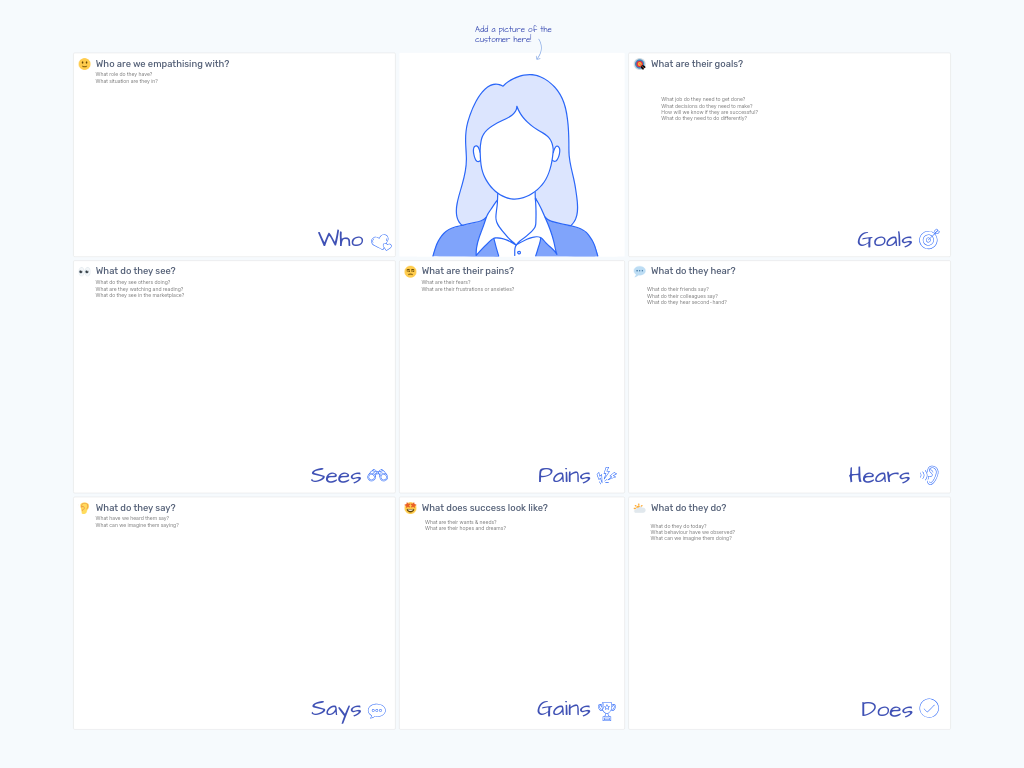Empathy Map: Understand Your Users Like Never Before
An Empathy Map is a powerful collaborative tool that helps product and development teams deeply understand their users' needs, motivations, and frustrations. By organizing customer research into a structured visual framework, teams can better align on who they're building for and make more informed, user-centered decisions.
What Is an Empathy Map?
Empathy Maps are structured canvases that capture what users see, hear, say, do, think, and feel. Originally developed by Dave Gray as part of the gamestorming toolkit, they've become essential in user experience design and product management. The map creates a holistic view of the user by exploring multiple dimensions of their experience:
- Who: The specific user persona or customer segment
- Goals: What the user is trying to achieve
- Sees: Visual inputs and environmental observations
- Hears: Information from various channels and influences
- Says: Verbal expressions and statements
- Does: Actions and behaviors
- Pains: Frustrations, challenges, and obstacles
- Gains: Desires, needs, and measures of success
Benefits & When to Use
Empathy Maps are particularly valuable when:
- Starting a new product development cycle
- Realigning teams around user needs after drift
- Onboarding new team members to user context
- Breaking through disagreements about priorities
- Translating user research into actionable insights
The primary benefits include:
- Creating a shared understanding of users across cross-functional teams
- Moving beyond assumptions to evidence-based user insights
- Identifying gaps in your current user knowledge
- Prioritizing features based on actual user needs
- Enabling more effective and targeted messaging and positioning
How to Run an Empathy Map Session
An effective Empathy Map session takes 60-90 minutes with your product and development teams:
Preparation (5 minutes)
- Select a specific user segment or persona to focus on
- Add a representative image in the center of the map
- Brief participants on the purpose and structure
Define the User (10 minutes)
- Complete the "Who" section first, capturing key demographics, roles, and context
- Document their situation and specific circumstances
Set Goals (10 minutes)
- Identify what jobs the user needs to accomplish
- Document decisions they need to make and how they measure success
Map External Factors (15 minutes)
- Fill in the "Sees" section: what they observe in their environment, marketplace, etc.
- Complete the "Hears" section: information from colleagues, friends, and media
Document Behaviors (15 minutes)
- Add to the "Says" section: direct quotes and common expressions
- Complete the "Does" section: observed behaviors and actions
Capture Emotional Landscape (15 minutes)
- Identify "Pains": frustrations, anxieties, and challenges
- Document "Gains": desires, wants, hopes, and dreams
Analysis & Insight Generation (15 minutes)
- Step back and look for patterns across all sections
- Identify surprising connections or contradictions
- Note key insights that could influence product decisions
Tips for a Successful Session
Source Real Data: Where possible, use actual customer quotes, observations, and research rather than assumptions.
Use Sticky Notes: Have team members write their contributions on digital sticky notes, allowing for grouping and reorganization later.
Stay Specific: Avoid generic statements like "users want ease of use" - push for specificity like "users struggle to complete checkout when using mobile devices."
Create Multiple Maps: For products with diverse user segments, create separate maps for each major persona.
Revisit and Refine: Empathy Maps should be living documents that evolve as you learn more about your users.
Focus on Tensions: Pay special attention to contradictions between what users say and do, or between their goals and behaviors.
Link to Action: Close your session by identifying how these insights should influence current product priorities.
By systematically mapping your users' world, your team can build features that truly resonate with user needs rather than just implementing what seems technically impressive or interesting. The empathy map becomes your compass for user-centered decision making.