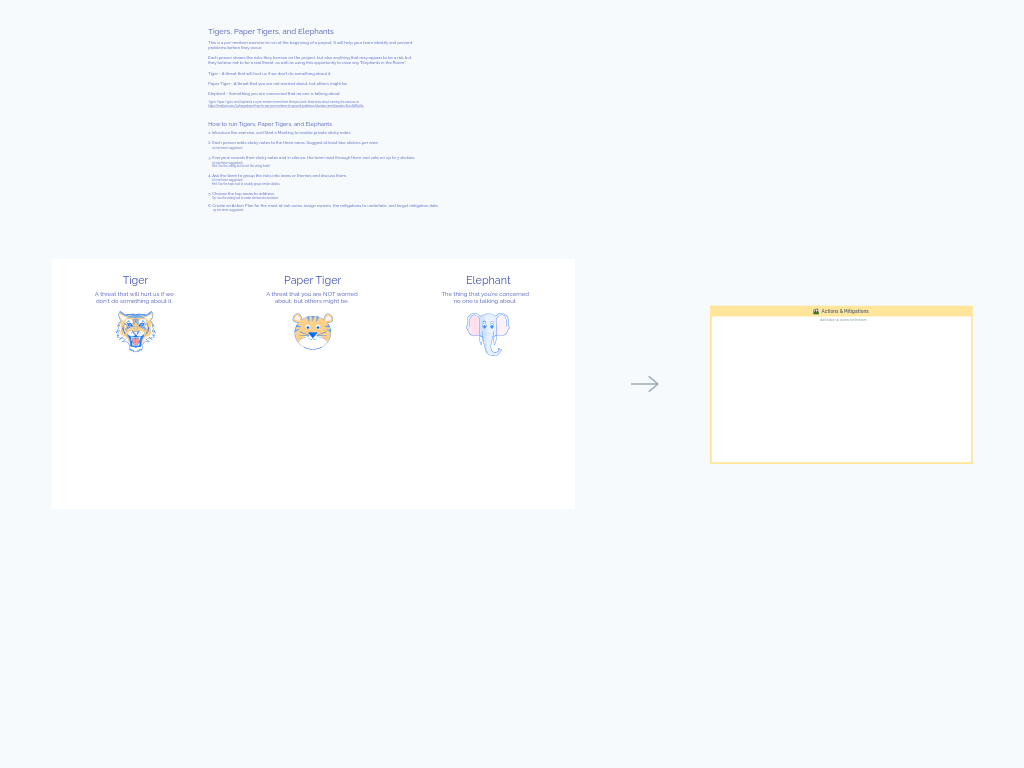Timeline Roadmap
Create clear, collaborative project roadmaps that keep your dev team aligned and stakeholders informed. This visual timeline template helps product and development teams map out project initiatives, phases, and deliverables across months, quarters, or years.
What Is a Timeline Roadmap?
A Timeline Roadmap is a strategic planning tool that visualizes your project's key initiatives, deliverables, and milestones along a chronological timeline. Unlike traditional Gantt charts that focus on detailed tasks, this roadmap provides a high-level view that communicates your strategic direction, priorities, and major work phases to both team members and stakeholders.
The template uses a flexible timeline frame with customizable time periods (months, quarters, years) and project swim lanes to help development teams plan and track progress visually across multiple workstreams or projects.
Benefits & When to Use
Use this Timeline Roadmap template when:
- Planning product releases or feature development cycles
- Aligning cross-functional teams on delivery sequencing
- Communicating project timelines to executive stakeholders
- Visualizing dependencies between different product initiatives
- Preparing for quarterly or annual planning sessions
- Needing to adjust project timelines as priorities change
This template helps solve common challenges like:
- Disconnected team understanding of project priorities and timelines
- Difficulty visualizing how multiple workstreams fit together
- Unclear communication about strategic initiatives to stakeholders
- The need for a living document that can evolve as plans change
How to Run a Timeline Roadmap Session
Prepare the timeline frame (10 minutes)
- Click the frame title to open settings
- Set the start date and appropriate time range
- Configure the timeline dimensions (months, quarters, years)
- Add or remove workstream rows based on your project needs
Define your key initiatives (15-20 minutes)
- Identify the major projects, features, or initiatives to include
- Determine which workstreams each initiative belongs to
- Discuss dependencies between initiatives that affect sequencing
Build the roadmap (30-40 minutes)
- Add Roadmap Cards from the "Stickies and Cards" menu
- Position each card on the appropriate timeline section
- Adjust card lengths to represent estimated duration
- Color-code cards by project type, priority, or team ownership
Review and refine (15 minutes)
- Examine the roadmap for resource conflicts or overcommitment
- Look for gaps or overlaps that might cause problems
- Ensure the sequencing makes logical sense with dependencies
- Make adjustments based on team capacity and priorities
Establish update cadence (5 minutes)
- Agree on how often the roadmap will be reviewed and updated
- Assign an owner responsible for maintaining the roadmap
- Decide how changes will be communicated to stakeholders
The entire session typically takes 75-90 minutes, depending on the complexity of your project planning needs.
Tips for a Successful Roadmap Planning Session
- Start high-level: Focus first on major initiatives before adding too much detail
- Use consistent color coding: Create a legend explaining what different colors represent (e.g., priority levels, project types)
- Visualize uncertainty: For future initiatives with uncertain timelines, consider using a different color or adding comments with assumptions
- Include key milestones: Mark important release dates or deadlines to provide anchor points
- Leave room for flexibility: Avoid planning at 100% capacity to accommodate unexpected work
- Link to additional information: Add external links to project specs or documents in the roadmap cards
- Show delays visually: Use the middle node at the end of a Roadmap card to visualize delays or accelerations
- Annotate as needed: Add shapes, sticky notes, or arrows to provide additional context or highlight dependencies
Remember that roadmaps are living documents. Regular updates keep them relevant and valuable as planning tools for your development team.