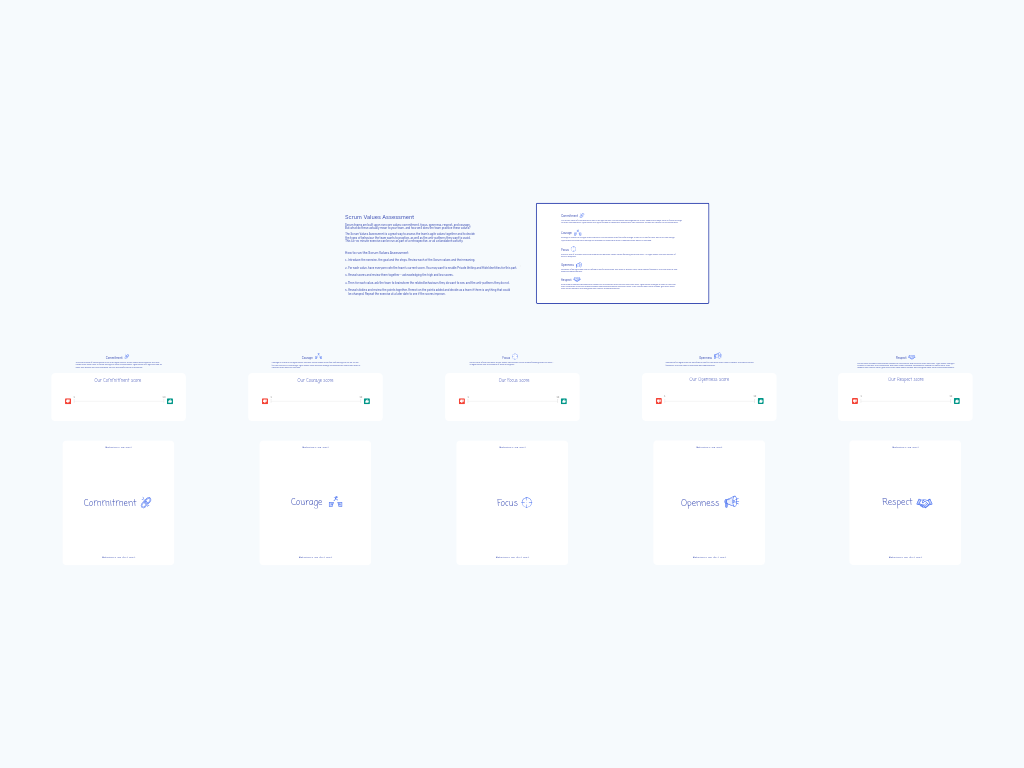On The Radar: A Visual Prioritization Tool for Agile Teams
The On The Radar template is a dynamic visualization tool that helps development and product teams collect, organize, and prioritize feedback across different topics or categories. By placing items on a radar-like diagram, teams can easily identify and focus on the most important issues while deprioritizing less critical ones, making retrospectives and feedback sessions more efficient and actionable.
What Is the On The Radar Template?
The On The Radar template uses a radar metaphor to create a visual prioritization system that helps teams make sense of complex feedback. Items placed near the center of the radar are considered high priority or "important," while those positioned toward the outer edges represent "less important" concerns.
The template divides the radar into customizable segments (typically 6-8), with each segment representing a different topic, category, or area of focus. This visual approach transforms what could be an overwhelming list of feedback items into an intuitive, spatial representation that immediately communicates priorities.
Benefits & When to Use
This template is particularly valuable when:
- You need to process a large volume of feedback from multiple team members
- Your retrospective has identified many issues that need prioritization
- Teams struggle to agree on which issues deserve immediate attention
- You want to visualize the relative importance of different concerns
- You need to focus team energy on the most impactful improvements
The radar format helps prevent teams from getting lost in minor details by creating a clear visual hierarchy of importance. It's especially effective for remote development teams who benefit from seeing priorities represented spatially rather than as a list.
How to Run an On The Radar Session
Total time: 45-60 minutes
Set up the radar topics (5 minutes)
- Customize the topic labels around the perimeter of the radar based on what your team needs to discuss
- Example topics might include: Technical Debt, Team Collaboration, Development Process, Product Requirements, etc.
Generate feedback items (10-15 minutes)
- Have team members silently create sticky notes with their observations or feedback
- Ask them to place each item on the relevant segment of the radar
- Encourage participants to position items based on their perceived importance (more important toward center)
Present and explain (15-20 minutes)
- Take turns having each team member briefly explain their sticky notes
- Allow others to ask clarifying questions but save deeper discussion for later
Refine placement (10 minutes)
- After all items are presented, facilitate a discussion to adjust the position of stickies
- Move items toward the center if the team agrees they're critical
- Shift less important items toward the outer edges
- This collaborative prioritization helps build team consensus
Vote and identify actions (10 minutes)
- Conduct a voting round to select the top 1-3 items to address
- Focus primarily on items near the center of the radar
- Document specific action items in the dedicated Actions zone
- Assign owners and due dates to ensure accountability
Tips for a Successful Radar Session
- Keep topic segments broad enough to accommodate various feedback but specific enough to be meaningful
- Encourage participants to be selective about what they add—quality over quantity
- Use different colored sticky notes to categorize feedback types (e.g., challenges, improvements, successes)
- Consider a quick round of dot voting if you have too many items near the center
- Take screenshots of the radar at different stages to track how priorities shift over time
- For large teams, create breakout groups that each focus on specific radar segments
- Remember that the visual nature of this template makes it excellent for asynchronous participation—team members can add items before the live session
With the On The Radar template, your development team can transform scattered feedback into a clear, prioritized view that focuses effort where it matters most, making your retrospectives more productive and your improvements more impactful.