Effective communication is paramount for success within Agile teams, and an online collaborative whiteboard is a powerful tool that can help you achieve this.
What is a collaborative online whiteboard?
Online whiteboards have become increasingly popular for facilitating collaboration among remote and distributed teams. These digital canvases allow teams to brainstorm, plan, and visualize ideas in real-time, regardless of their physical location. Moreover, whiteboards offer those facilitating the meetings to drive input and engagement through a creative meeting format, resulting in better outcomes through team participation.
Gone are the days of marker pens! Today, teams are whiteboarding online from their home offices using tools like Metro Retro to quickly facilitate retrospectives with features such as private writing, polls, timers, and topic mapping.
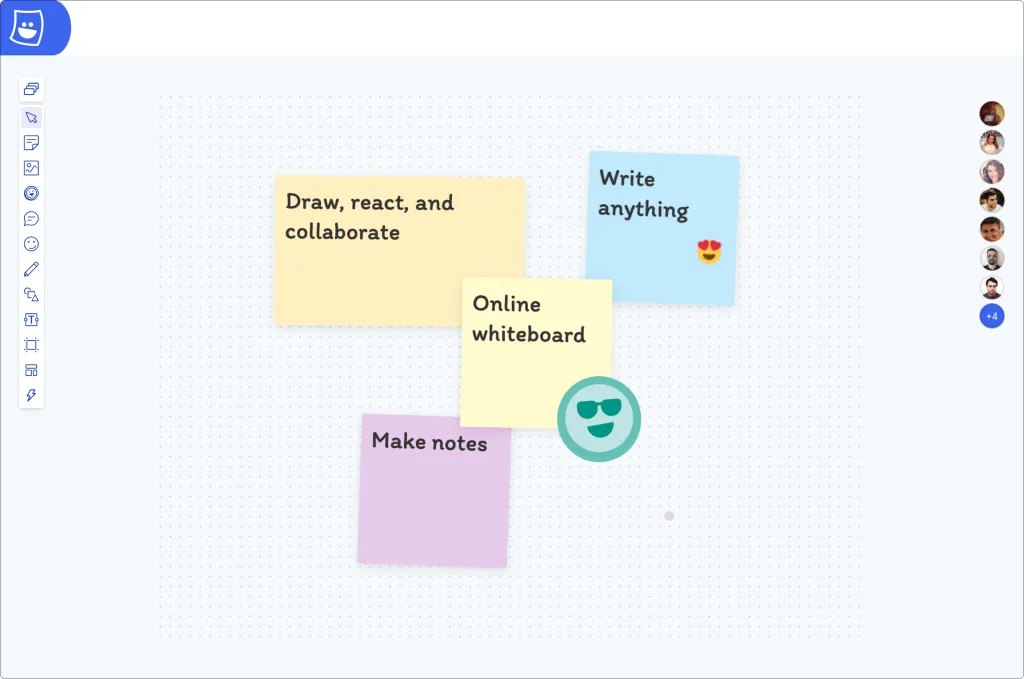
Tips and tricks for using a collaborative online whiteboard
Let’s look at some tips for making the most out of collaborative online whiteboards in Agile environments.
1. Choose the Right Tool
There are numerous collaborative whiteboard tools available, each with its own set of features and functionalities. Evaluate your team’s needs and preferences, and choose a tool that aligns with your requirements.
2. Create a Centralized Workspace
Establish a central online workspace where team members can access and contribute to whiteboard sessions. This ensures that everyone is on the same page and can easily refer back to previous discussions and decisions. For example, within Metro Retro you can set up team spaces so that team members can access relevant boards whenever required.
3. Set Clear Objectives
Before starting a session, define the objectives and agenda to keep the discussion focused. Whether you’re brainstorming ideas, planning a sprint, or conducting a retrospective, having clear goals will help guide the conversation and ensure productivity. Check out our customizable templates for some inspiration.
4. Encourage Participation
Actively encourage all team members to contribute. If you are using a collaborative online whiteboard, the key term is ‘collaborative’ — for successful use of the tool and a valuable meeting, everyone needs to contribute. Use our tools like sticky notes, “Everyone to Me” (to bring everyone to your view of the board), and private writing to facilitate brainstorming and idea-sharing. Emphasize the importance of inclusivity and ensure that everyone has an opportunity to voice their thoughts, for example through using our poll feature.
5. Utilize Templates and Frameworks
Many collaborative online whiteboard tools offer pre-built templates and frameworks tailored to Agile practices. Take advantage of these resources to streamline your workflow and maintain consistency across projects.
6. Promote Visual Thinking
Leverage the visual nature of whiteboards to convey complex ideas and concepts. Incorporate diagrams, flowcharts, and visual representations to enhance understanding and stimulate the team. Visualizing workflows and processes can help identify bottlenecks and inefficiencies more effectively than traditional text-based communication. With Metro Retro, we also bring the fun — from confetti to emojis, you can keep the team visually engaged.
7. Facilitate Remote Collaboration
For distributed teams, synchronous collaboration is essential for maintaining productivity and cohesion. Use features like real-time editing, video calls, and chat functionalities to facilitate seamless communication and collaboration regardless of geographical barriers.
8. Capture Action Items
As discussions progress, capture actionable insights and decisions directly on the board, before assigning tasks, deadlines, and responsibilities to ensure accountability and follow-through. Save these boards in a team space to revisit next time.
9. Encourage Iteration and Adaptation
Agile methodologies traditionally emphasize flexibility and continuous improvement. Luckily, online whiteboards provide a dynamic platform for rapid prototyping and iteration. Encourage team members to iterate on ideas, experiment with different approaches, and adapt their strategies based on feedback and outcomes that arise in your whiteboarding session.
10. Reflect
After each whiteboard session, take time to reflect on the outcomes and identify areas for improvement. Make sure the board is available to all stakeholders so that they can reflect in their own time as well as with the team.

